- Главная
-
Учебник
- DIALux 4
- DIALux evo
- IES
- Форум
- Галерея
- Блоги
-
Скачать
- DIALux
- Базы
- Плагины
- 3D модели
- Текстуры
- Книги
-
Новости
Check Calculation Values in the 3D View
21 августа 2012 - АдминWith the help of the Luxmeter function you can see the calculated illuminance value of any selected point. To do this you should switch to the 3D view, enable the Tool tips for calculation results and select the Rotate view mouse mode. Move the mouse pointer to any position in the CAD window. The calculation results are displayed at the bottom of the figure. In order to indicate different points of calculation in your CAD window set your mouse function to Rotate View. This way you can quickly reach each point in the room.
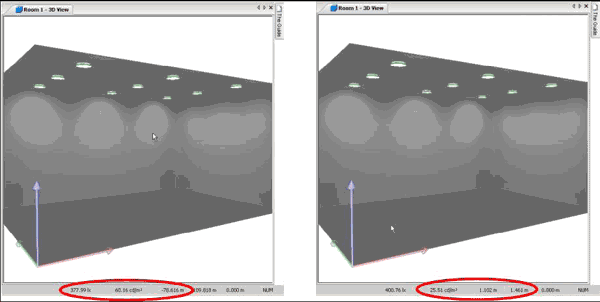
Fig. 236 Show calculation results in 3D view
Now you can click at any point that is of interest to you and the calculated illuminance is displayed in a small tool tip.Рейтинг: 0 Голосов: 0 4073 просмотраКомментарии (0)Manual
