- Главная
-
Учебник
- DIALux 4
- DIALux evo
- IES
- Форум
- Галерея
- Блоги
-
Скачать
- DIALux
- Базы
- Плагины
- 3D модели
- Текстуры
- Книги
-
Новости
Rotating Objects
24 августа 2012 - АдминIf objects are to be rotated, they must be selected first. Then they can be modified numerically in the Property Page or graphically in the CAD view. Click on one of the three axes rotation points. There is a pick grid for rotations as well (Angle Pick).
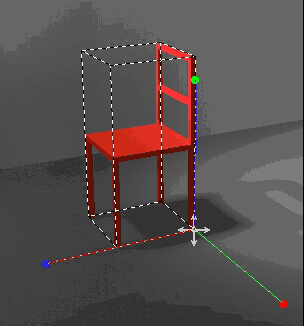
Fig. 256 Rotating objects
Objects are rotated around their own coordinate origin. This is indicated by the arrow cross and by the point of intersection of the three axes. If multiple objects are selected to be rotated together, they are rotated around the centre of the encompassing cube.Рейтинг: 0 Голосов: 0 7154 просмотраКомментарии (0)Manual
