- Главная
-
Учебник
- DIALux 4
- DIALux evo
- IES
- Форум
- Галерея
- Блоги
-
Скачать
- DIALux
- Базы
- Плагины
- 3D модели
- Текстуры
- Книги
-
Новости
Combining and Saving Objects
24 августа 2012 - АдминIf you have inserted multiple objects in the CAD which together you wish to treat as an arrangement or to save as a new custom piece of furniture, it is recommended to combine these objects in advance. Objects need not touch to be combined. They can also be positioned independently in the room.
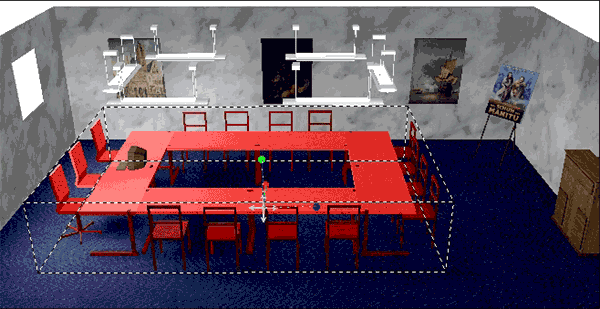
Fig. 258 Combining Objects
To combine objects, select them and select Combine from the context menu.
To save objects, select them and select Save as… from the context menu.
Important! DIALux only loads furniture saved in the …\DIALux\Furniture\…. directory into the furniture tree. The user can create subdirectories beneath the Furniture directory. If you have received furniture files in the SAT file format (*.SAT) from the manufacturers, you can save these in the Furniture directory and use them in DIALux.Рейтинг: 0 Голосов: 0 8749 просмотровКомментарии (0)Manual
