- Главная
-
Учебник
- DIALux 4
- DIALux evo
- IES
- Форум
- Галерея
- Блоги
-
Скачать
- DIALux
- Базы
- Плагины
- 3D модели
- Текстуры
- Книги
-
Новости
Working with help lines
24 августа 2012 - АдминHelp lines are objects which can be placed in any 2D view. When they are placed in the ground plan view, they are only visible in this view, not in any other 2D or 3D view.
They are meant to align objects to them or to place objects on them. Moving an object towards a help line, the snap will work on the bounding box and on the objects origin. If a object is moved with the mouse on the bounding box dragger also the rotation of the object is align to follow the help line. This will not happen, if the object is dragged by its origin.
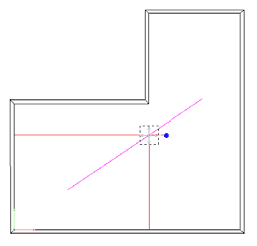
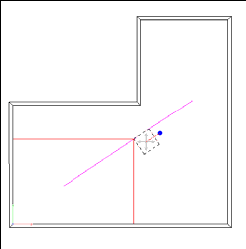
Fig. 272 In the left sketch the object is moved on its origin, on the right it is moved on the bounding box. In the second case the rotation is adjusted
Help lines are not printed out. To insert a help line just press the icon or use the command “Insert” -> “Help lines”.
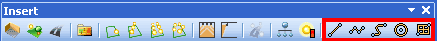
Fig. 273 Icons to insert help linesРейтинг: 0 Голосов: 0 2322 просмотраКомментарии (0)Manual
