- Главная
-
Учебник
- DIALux 4
- DIALux evo
- IES
- Форум
- Галерея
- Блоги
-
Скачать
- DIALux
- Базы
- Плагины
- 3D модели
- Текстуры
- Книги
-
Новости
Poly help lines
24 августа 2012 - АдминA poly line is working like a simple help line but instead of defining just a start and end point there can be any number of vertices in between. The line between vertices is always straight forward. Each left click defines a new vertex. To stop the poly line mode press the ESCAPE key or make a right click. In the context menu you can choose between closing the line between first and last point or just stop the mode at the last vertex.
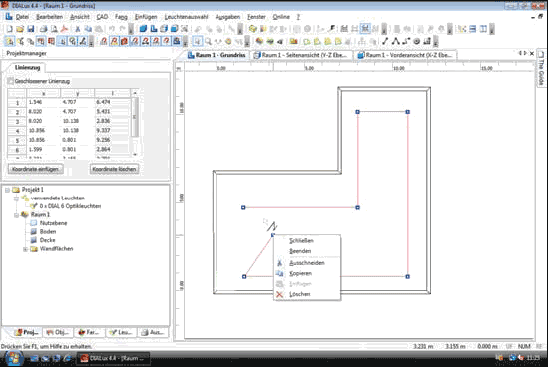
Fig. 277 Insert a poly line, stop the mode with a right click
In the inspector each vertex can be changed numerically and by ticking the checkbox the poly line can be closed.
To move the complete poly line after it is defined once, hold down the ALT key while the mouse is above one vertex and holding down the left mouse button.
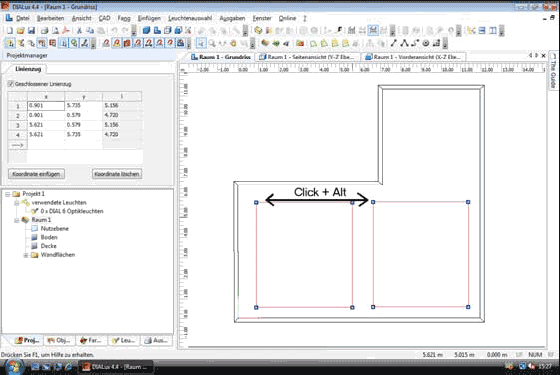
Fig. 278 Move the complete poly line by holding down the ALT keyРейтинг: 0 Голосов: 0 2376 просмотровКомментарии (0)Manual
