- Главная
-
Учебник
- DIALux 4
- DIALux evo
- IES
- Форум
- Галерея
- Блоги
-
Скачать
- DIALux
- Базы
- Плагины
- 3D модели
- Текстуры
- Книги
-
Новости
Street Planning without Wizard
5 сентября 2012 - АдминBy default a street only consists of one roadway with a valuation field (at the beginning of a street planning).
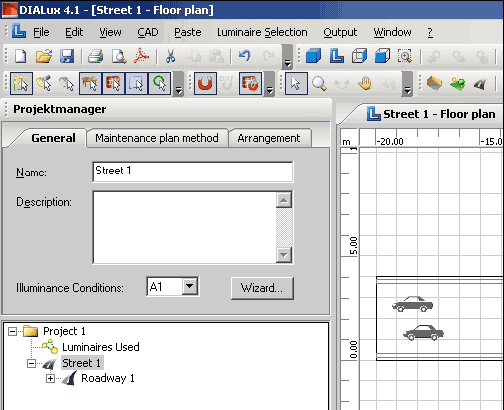
Fig. 331 Insert a new standard street
When you select the street in the Project manager, you can adjust some general settings. In the Inspector you will find options for the name, a detailed description, the maintenance factor or the design factor and you can fix the illuminance conditions.
The illuminance conditions can be entered manually or determined by means of the wizard. By default your street (project) always gets an illuminance condition with the designation A1.
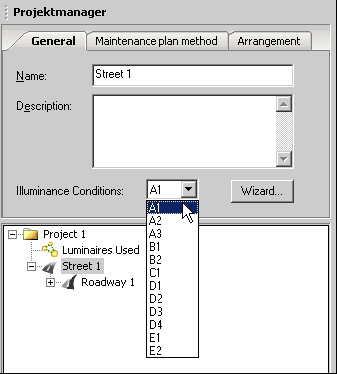
Fig. 332 I luminance conditions
The luminance condition is based on the Technical Report of the European committee for standardisation CEN/TR 13201-1. It serves as a basis for the definition of requirements for the street illumination. By means of a wizard the respective illuminance condition of the street can be determined systematically. The illumination condition wizard can be started using the Wizard… button.Рейтинг: 0 Голосов: 0 2514 просмотровКомментарии (0)Manual
