- Главная
-
Учебник
- DIALux 4
- DIALux evo
- IES
- Форум
- Галерея
- Блоги
-
Скачать
- DIALux
- Базы
- Плагины
- 3D модели
- Текстуры
- Книги
-
Новости
Export Output Graphics, tables, text and graphic
11 сентября 2012 - АдминWhen the output in DIALux is opened (double-click on the desired output sheet) any type of output can be selected for copy and paste by a right click on it. Further on tables, graphics and text can be saved in a file.
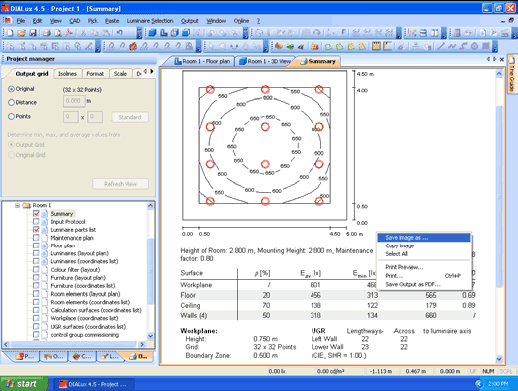
Fig. 391 Export the output table to a file or copy it into the clipboard
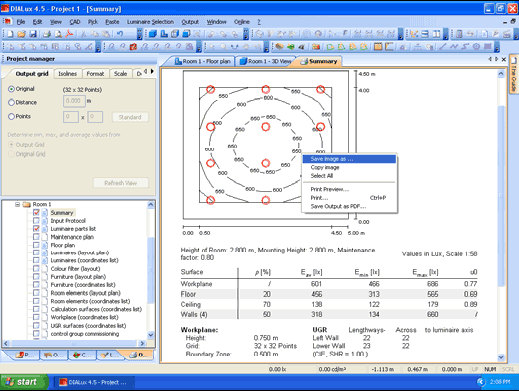
Fig. 392 Export the output graphic to a file or copy it into the clipboard
You can export the graphical output DIALux created to almost all other Windows software like Word or image processing software. To do this open the according output in the output tree and adjust the settings (e.g. steps, colours, font size…). Now click and hold the left mouse button in the output window and drag the output image to the other program. The image is copied to this program as a *.wmf-image.
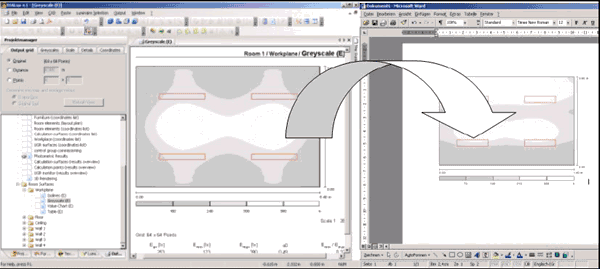
Fig. 393 Export of output graphics to other programmes
Of course you can also copy text and tables to other programs with Copy and Paste.Рейтинг: 0 Голосов: 0 8116 просмотровКомментарии (0)Manual
