- Главная
-
Учебник
- DIALux 4
- DIALux evo
- IES
- Форум
- Галерея
- Блоги
-
Скачать
- DIALux
- Базы
- Плагины
- 3D модели
- Текстуры
- Книги
-
Новости
Indirect calculation
11 сентября 2012 - АдминIn addition to the settings of “indirect calculation” of the quick preferences, in this dialog the indirect calculation can be defined in a more detailed way.
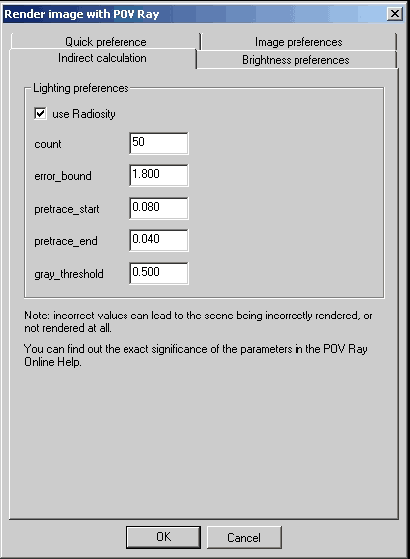
Fig. 449 POV Ray – Indirect calculation
The checkbox Use Radiosity switches the indirect calculation on and off.
• Count
The integer number of rays that are sent out whenever a new radiosity value has to be calculated is given by count. A value of 35 is the default, the maximum is 1600. When this value is too low, the light level will tend to look a little bit blotchy, as if the surfaces you're looking at were slightly warped. If this is not important to your scene (as in the case that you have a bump map or if you have a strong texture) then by all means use a lower number.
• Error bound
The error bound float value is one of the two main speed/quality tuning values (the other is of course the number of rays shot). In an ideal world, this would be the only value needed. It is intended to mean the fraction of errors tolerated. For example, if it were set to 1 the algorithm would not calculate a new value until the error on the last one was estimated at as high as 100%. Ignoring the error introduced by rotation for the moment, on flat surfaces this is equal to the fraction of the reuse distance, which in turn is the distance to the closest item hit. If you have an old sample on the floor 10 inches from a wall, an error bound of 0.5 will get you a new sample at a distance of about 5 inches from the wall. The default value of 1.8 is good for a smooth general lighting effect. Using lower values is more accurate, but requires a higher count. You can use values even lower than 0.1 but both render time and memory use can become extremely high then.
• Pretrace
To control the radiosity pre-trace gathering step, use the keywords pretrace_start and pretrace_end. Each of these is followed by a decimal value between 0.0 and 1.0 which specifies the size of the blocks in the mosaic preview as a percentage of the image size. The defaults are 0.08 for pretrace_start and 0.04 for pretrace_end.
• Gray threshold
Diffusely interreflected light is a function of the objects around the point in question. Since this is recursively defined to millions of levels of recursion, in any real life scene, every point is illuminated at least in part by every other part of the scene. Since we can't afford to compute this, if we only do one bounce, the calculated ambient light is very strongly affected by the colours of the objects near it. This is known as colour bleed and it really happens but not as much as this calculation method would have you believe. The gray_threshold float value grays it down a little, to make your scene more believable. A value of 6 means: calculate the ambient value as 60% of the equivalent gray value calculated, plus 40% of the actual value calculated. At 0%, this feature does nothing. At 100%, you always get white/gray ambient light, with no hue. The following pictures show a spot light (white) directed to a green wall. The first picture has a gray threshold value of 0, the second of 0.5 and the last a value of 1.
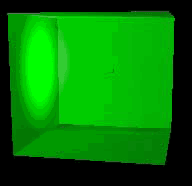
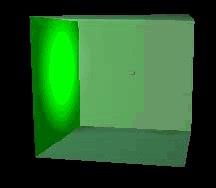
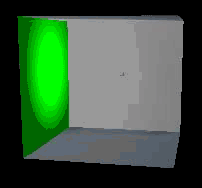
Fig. 450 Indirect calculationРейтинг: 0 Голосов: 0 4455 просмотровКомментарии (0)Manual
