- Главная
-
Учебник
- DIALux 4
- DIALux evo
- IES
- Форум
- Галерея
- Блоги
-
Скачать
- DIALux
- Базы
- Плагины
- 3D модели
- Текстуры
- Книги
-
Новости
Brightness preferences
11 сентября 2012 - АдминIn the Brightness preferences tab you can define, whether the scene tends to be rather dark or bright. Rule of thumb: the more luminaires that exist in the project, the brighter they becomes as does the scene. It would help to test it. In addition to the quick settings, the brightness of the picture can be manipulated freely. If there are too dark areas in an image, decrease the low_value slightly downwards. This will make more details visible were it has been too dark. If parts of the image seems to be overexposed (the ceiling in a room with only indirect light), modify this value upwards, to make more details visible.
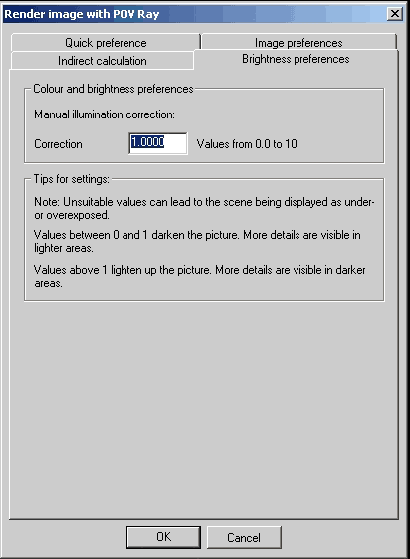
Fig. 451 POV Ray – Brightness preferences
Now the new version of the Raytracers (POV-Ray 3.6) allows the conversion of the light colours from the control groups, so that the rendered image is shown in colour.Рейтинг: 0 Голосов: 0 2593 просмотраКомментарии (0)Manual
