- Главная
-
Учебник
- DIALux 4
- DIALux evo
- IES
- Форум
- Галерея
- Блоги
-
Скачать
- DIALux
- Базы
- Плагины
- 3D модели
- Текстуры
- Книги
-
Новости
Starting POV-Ray
11 сентября 2012 - АдминAfter you have adjusted the 3D view you can start POVRay from the menu File → Export → Calculate CAD view with POV-Ray or via Raytracer icon.
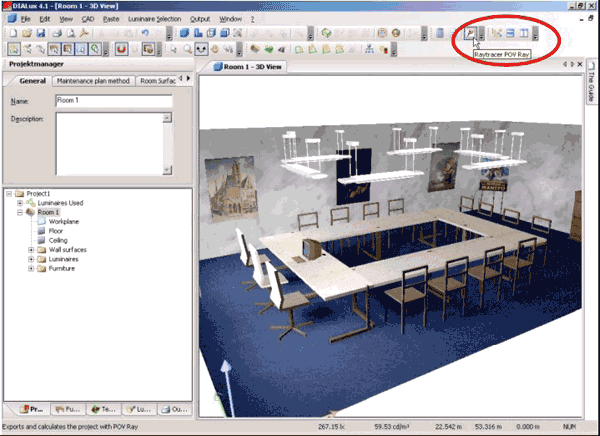
Fig. 454 Start the rendering
If the POV-Ray software is not yet installed, the installation is initiated now. The necessary files have been copied during the installation of DIALux.
If you have further questions you can use the POV-Ray help program, you can find it in the folder at “C:\Program Files\POV-Ray for Windows v3.6” or you can find the information at “http://www.povray.org”.
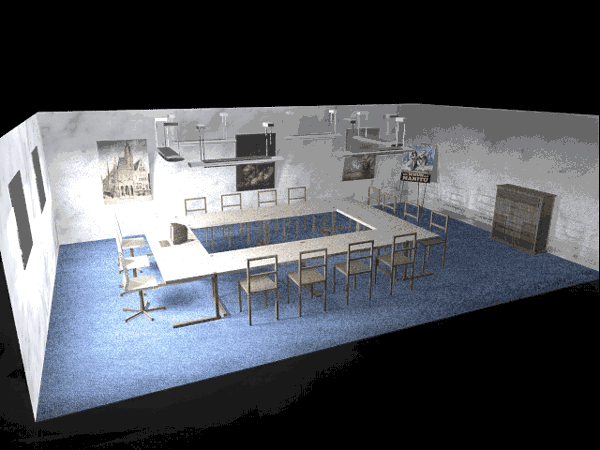
Fig. 455 The rendered image
The output of the rendering is a bmp-file that you can print, import into other software or use with an image processing program.Рейтинг: 0 Голосов: 0 10787 просмотровКомментарии (0)Manual
