- Главная
-
Учебник
- DIALux 4
- DIALux evo
- IES
- Форум
- Галерея
- Блоги
-
Скачать
- DIALux
- Базы
- Плагины
- 3D модели
- Текстуры
- Книги
-
Новости
The Luminaire Selection
15 августа 2012 - АдминAnother tree structure exists for the luminaire selection. This becomes visible if you click on the Luminaire Selection tab at the bottom of the Project manager.
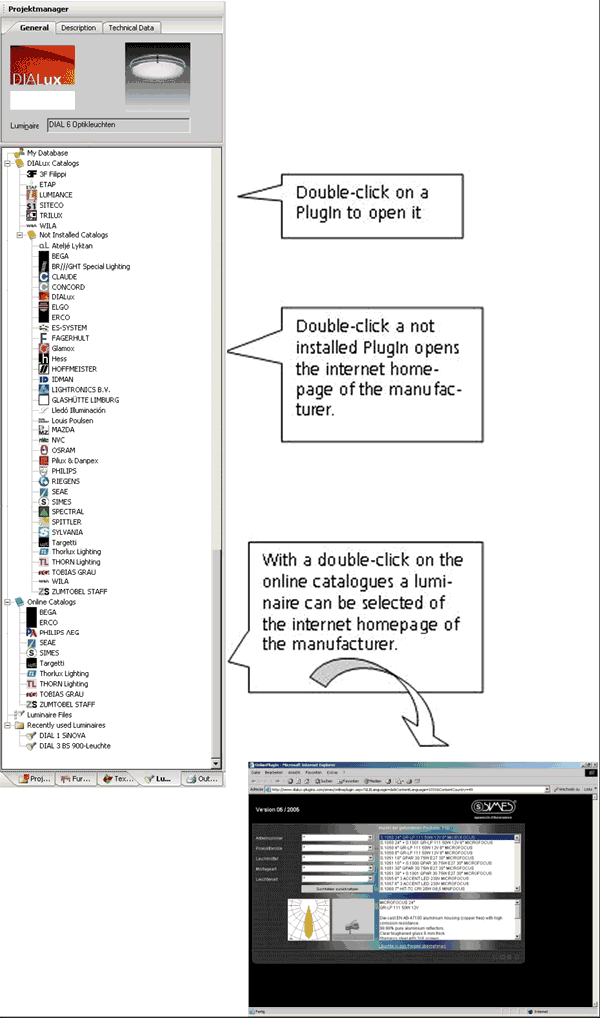
Fig. 39 PlugIn-Tree – Luminaire selection
Installed PlugIns are automatically recognized by DIALux 4.5. It is not required to reinstall the PlugIns after updating from older DIALux versions. Double-click on a PlugIn to open it. You can also access this option via the Luminaire Selection menu.
PlugIns provided by our partners that have not yet been installed are located a bit lower in the tree structure. A double-click on a PlugIn which has not been installed opens the Internet Explorer window and the homepage of the luminaire manufacturer is displayed, if available. Some manufacturers provide individual luminaires or entire PlugIns for downloading here.Рейтинг: 0 Голосов: 0 3638 просмотровКомментарии (0)Manual
