- Главная
-
Учебник
- DIALux 4
- DIALux evo
- IES
- Форум
- Галерея
- Блоги
-
Скачать
- DIALux
- Базы
- Плагины
- 3D модели
- Текстуры
- Книги
-
Новости
The User Database
15 августа 2012 - АдминThe user has the possibility to select those luminaires from the various manufacturers’ PlugIns, which are regular used in the DIALux project. These luminaires can be saved in the User Database. It is also possible to search for luminaires and to delete luminaires.
Create your own luminaire database.
Insert, delete, search for specified criteria. Display of luminaire images and technical data.
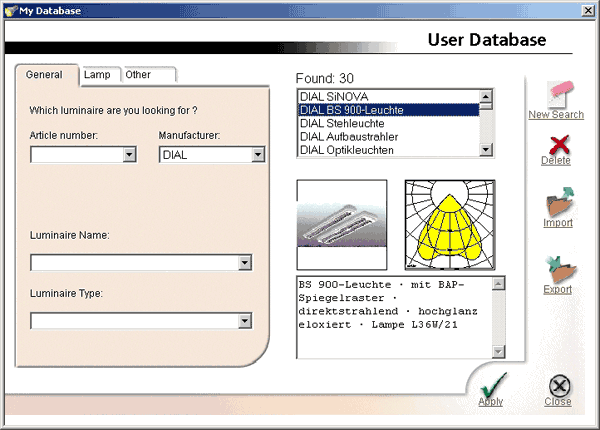
Fig. 40 The User Database
Use the Import button to transfer luminaires to the User Database. One or several ULD, *.ldt (Eulumdat), *.ies or *.cib files can be imported from any desired directory. If a luminaire has been imported into the project – i.e. it appears in the luminaire list – it can be copied to the user database via a right-click.Рейтинг: 0 Голосов: 0 4189 просмотровКомментарии (0)Manual
