- Главная
-
Учебник
- DIALux 4
- DIALux evo
- IES
- Форум
- Галерея
- Блоги
-
Скачать
- DIALux
- Базы
- Плагины
- 3D модели
- Текстуры
- Книги
-
Новости
The Inspector
17 августа 2012 - АдминThe Inspector displays the Property Pages, which contain the properties of the selected object (here Room 1).
With the Inspector you can view the properties of each object selected either in the CAD view or in the Project manager. Here you can also change the properties. Some values have a grey background. These cannot be modified here.
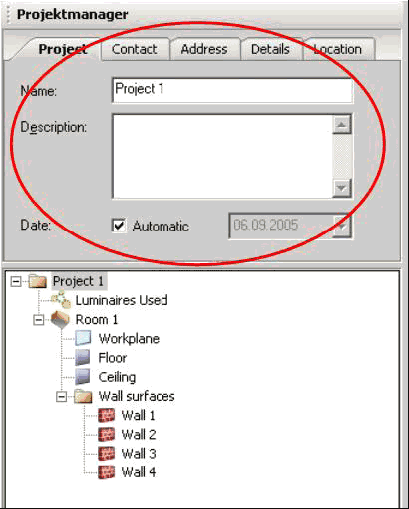
Fig. 51 Property Page of the selected room in the Inspector
In the previous example you can see several properties of he selected room. Click on the Room Surfaces tab to change the reflectance properties globally.
Changes to individual walls or to the global setting for the entire room?
Beware! Here you can only change the reflectance of all walls together. If you wish to change the reflectance of individual walls, you need to select the corresponding wall and then change its property in the Inspector.
Changes to the luminaire or to the luminaire arrangement?
Please keep in mind that the Inspector differentiates between individual luminaires and a luminaire arrangement.
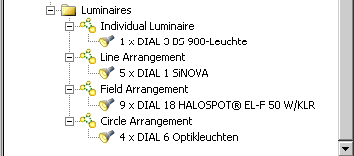
Fig. 52 Luminaire arrangement and its luminaires in the project manager
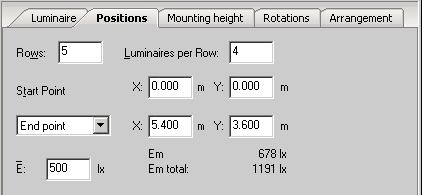
Fig. 53 Property Page “Position” of the selected luminaire arrangement
Here you can change the properties of the entire luminaire arrangement, but not the properties of individual luminaires
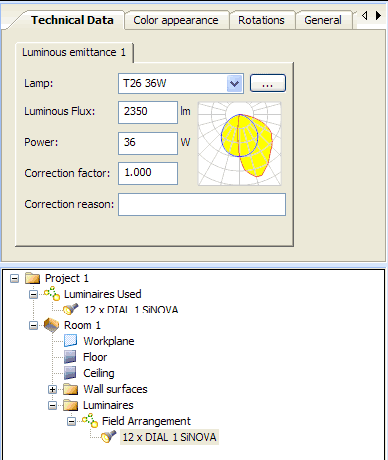
Fig. 54 Property Page of the luminaires within the selection
Here you can change the properties of individual luminaires within the luminaire arrangement, but not the properties of the luminaire arrangement itself.
Property Page colour appearanceРейтинг: 0 Голосов: 0 3214 просмотровКомментарии (0)Manual
