- Главная
-
Учебник
- DIALux 4
- DIALux evo
- IES
- Форум
- Галерея
- Блоги
-
Скачать
- DIALux
- Базы
- Плагины
- 3D модели
- Текстуры
- Книги
-
Новости
General Options
17 августа 2012 - АдминThe menu General Options has 6 tabs with various settings. Under Standard Values you can specify the national typical settings Room Dimensions, Reflectance, Work Plane etc.. Here you can determine which standard values DIALux should use. When creating new rooms, these values are used as presets. Of course you can change the current planning values or standard presets at any time. That means if you want to accomplish calculations for another country you do not have to change each entry individually. DIALux has the relevant parameters for all the usual standards and regulations of individual countries.
Hint: These changes do not change the DIALux language setting.
As an alternative you can change the values individually.
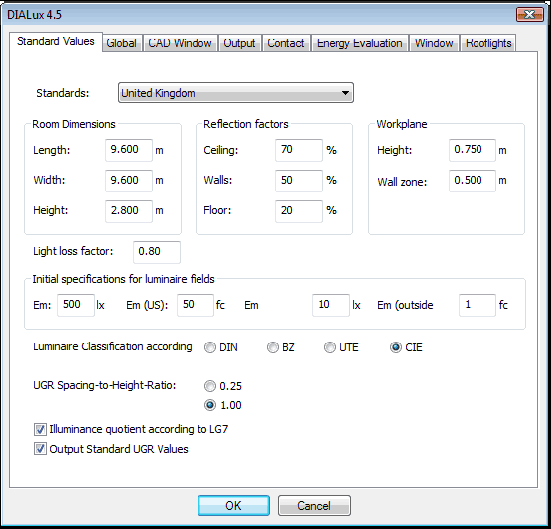
Fig. 62 General Options – Standard Values
If the Global tab is selected, you can define the directory (the folder), in which you will save the projects.
By using the entry Language you will change the language of the DIALux user interface. By default DIALux always starts with the language of the computer operating system.
If a different language is selected DIALux will need to be closed and restarted to activate the language change.
Under the Global tab you can specify additionally the dimensional units (metric or imperial) and the photometric units (European or American).
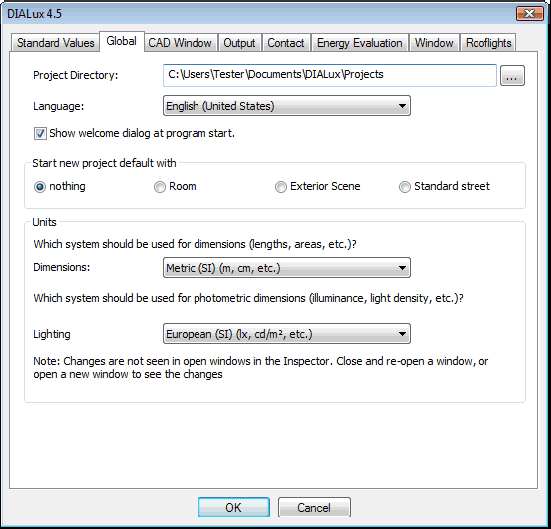
Fig. 63 General Options – Global
If the CAD Window tab is selected, you can select the Background Colours for your project and for the printout.Рейтинг: 0 Голосов: 0 8927 просмотровКомментарии (0)Manual
