- Главная
-
Учебник
- DIALux 4
- DIALux evo
- IES
- Форум
- Галерея
- Блоги
-
Скачать
- DIALux
- Базы
- Плагины
- 3D модели
- Текстуры
- Книги
-
Новости
Insert Decoration Objects
17 августа 2012 - АдминDecoration objects are inserted just as other furniture in DIALux. After you have placed the furniture you can select the tab “calculation options” in the inspector and activate the checkbox “Use as decoration object”.
Alternatively you can mark in the project tree one or several models and open the context menu via right click. Choose the menu “Use as decoration object”.
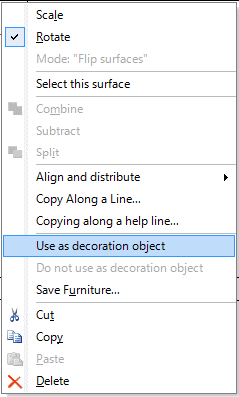
Fig. 121 Context menu – decoration object
Decoration objects are marked with another symbol than furniture in the project tree.
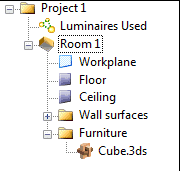
Fig. 122 Decoration object in the project treeРейтинг: 0 Голосов: 0 6645 просмотровКомментарии (0)Manual
