- Главная
-
Учебник
- DIALux 4
- DIALux evo
- IES
- Форум
- Галерея
- Блоги
-
Скачать
- DIALux
- Базы
- Плагины
- 3D модели
- Текстуры
- Книги
-
Новости
Individual Luminaires
20 августа 2012 - АдминIndividual luminaires can be inserted into the room from the project or luminaire tree via Drag and Drop. Simply pull the luminaire from the tree to the room. The luminaire is inserted into the room at that position (X and Y coordinates) where you release the mouse button. The way it is inserted influences the arrangement type. Via Drag and Drop you can position luminaires only inside rooms.
In the future, some luminaire manufacturers will supply PlugIns from which luminaires can also be positioned via Drag and Drop.
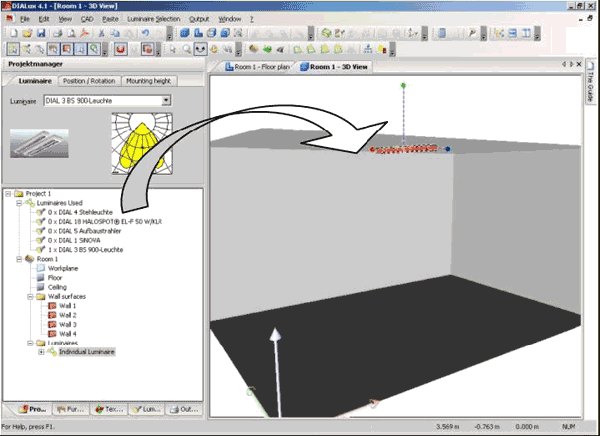
Fig. 131 Insert individual luminaires
If you click on Insert Single Luminaire in The Guide, a corresponding Property Page opens in the Inspector. In the CAD, the arrangement is highlighted by a rubber band lines, in the Property Page initial values are displayed and at the bottom of the Property Page the Insert and Cancel buttons are located.
Depending on the currently activated tab, you can adjust the Position, the Rotation, as well as the Mounting height of the arrangement. In the Luminaire Property Page you can select the luminaire to be positioned.
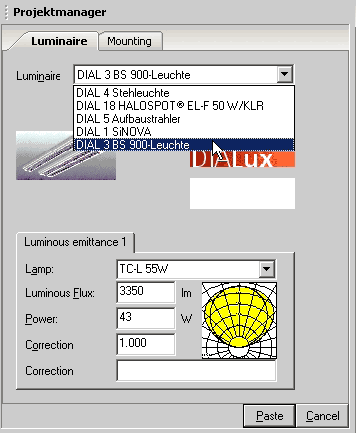
Fig. 132 Luminaire selection dropdown list
In the list displayed in the illustration, you can find the luminaires that you have inserted into the project, as well as the last luminaires you have used. According to the Mounting tab you can make various settings for the mounting.
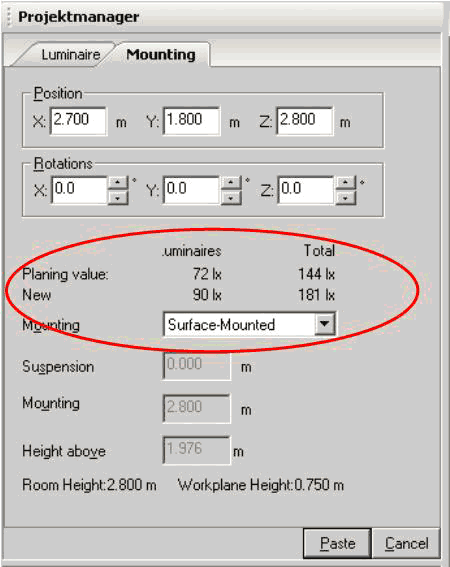
Fig. 133 Mounting tab
Additionally information is shown giving the maintained and initial illuminance due to these luminaires and due to the whole room.
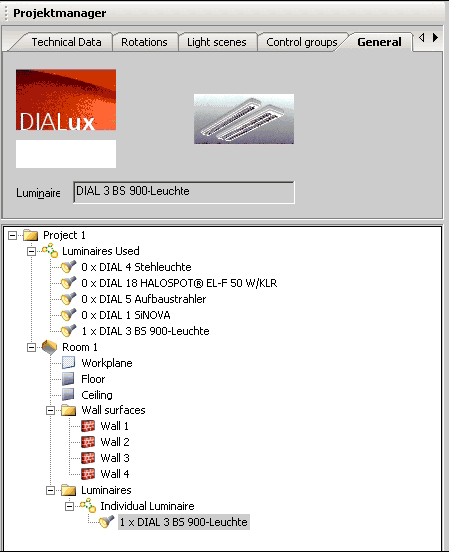
Fig. 134 Modifying the technical data of luminaires
To modify the Technical Data of the luminaires, these must have been inserted into the room. In the Project manager, the luminaires contained in the arrangement are listed beneath the respective arrangement type (An individual luminaire arrangement in this case). If you select one of these luminaires, you can modify its technical data. If you select multiple luminaires in the CAD, you can modify the values of all selected luminaires.Рейтинг: 0 Голосов: 0 3324 просмотраКомментарии (0)Manual
