- Главная
-
Учебник
- DIALux 4
- DIALux evo
- IES
- Форум
- Галерея
- Блоги
-
Скачать
- DIALux
- Базы
- Плагины
- 3D модели
- Текстуры
- Книги
-
Новости
Colour filters
20 августа 2012 - АдминAn optical filter is a device which selectively transmits light (often a particular range of wavelengths, representing a range of colours of light), while blocking the remainder. A filter can only block the specific unwanted range of wavelengths. The colour that the user wants to use has to be part of the spectral radiation of the light source. For example there is only a small amount of blue light in the spectral distribution of incandescent lamps. To get a high saturation of blue light another light source would be better.
In DIALux there are several hundred colour filters available. These are clear filters which had their spectral radiation measured in the photometric laboratory of DIAL. According to the usage of these filters they are stored in subfolders in the DIALux colour tree. The numbering is according to the numbering of the available product. In the preview you can see the colour appearance and the transmission factor when used with standard illuminant D65.
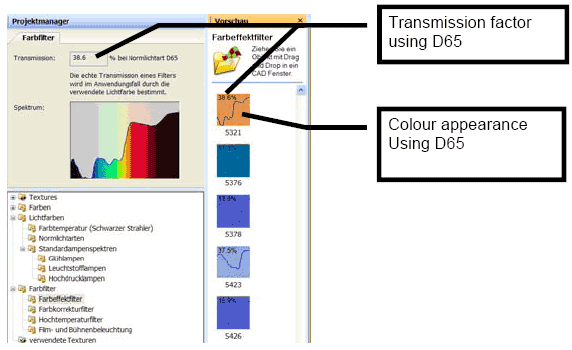
Fig. 184 Technical information of colour filter
To add a filter to a luminaire, just drag and drop it onto it. All luminaires within the arrangement (field, line, circle or single) get that filter. To add a filter just to a single luminaire within the arrangement, just hold down the SHIFT key while dragging and dropping it. The luminaires show the replacement of a filter with blinking for a short time and the light emitting surface will appear in the colour of the filter (if available including the colour of the light source). If you want to use a filter with all luminaires in the room or exterior scene, just hold down the CTRL key while you drop it on any luminaire.
Luminaires with rotatable elements can have a filter with each light emitting object individually.Рейтинг: 0 Голосов: 0 4489 просмотровКомментарии (0)Manual
