- Главная
-
Учебник
- DIALux 4
- DIALux evo
- IES
- Форум
- Галерея
- Блоги
-
Скачать
- DIALux
- Базы
- Плагины
- 3D модели
- Текстуры
- Книги
-
Новости
White balance
20 августа 2012 - АдминThe white balance is used to adjust the rendering on the monitor to the colour temperature of the lights in the scene. Digital and analogue recording of videos and pictures offer the option to use white balance to “correct” pictures. This imitates the ability of the human eye for chromatic adaptation.
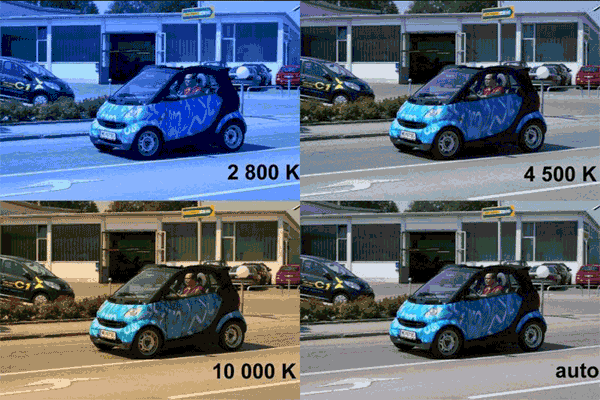
Fig. 187 Four identical photos using different values for the white balance (Source: wikipedia, foto Thomas Steiner)
In the menu view you can select “Set white balance”. Selecting this function, you can choose different settings for using the white balance. Please keep in mind, that also your monitor has a setting for a white balance or at least for a colour temperature. These settings can counteract the software settings.
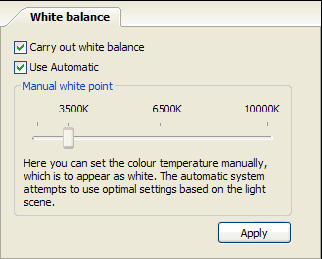
Fig. 188 Adjusting the white balance
Deselecting the checkbox “Carry out white balance” can make your rendering appear unrealistic and give a colour cast. We suggest using the automatic mode. If manual correction is necessary, switch of the automatic mode and adjust the slider to the colour temperature of the light in the rendering.Рейтинг: 0 Голосов: 0 3614 просмотровКомментарии (0)Manual
