- Главная
-
Учебник
- DIALux 4
- DIALux evo
- IES
- Форум
- Галерея
- Блоги
-
Скачать
- DIALux
- Базы
- Плагины
- 3D модели
- Текстуры
- Книги
-
Новости
Daylight calculation
21 августа 2012 - АдминIf a project is started, the global position must be defined first.
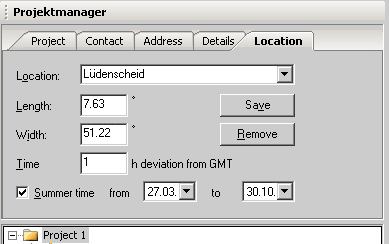
Fig. 225 Select the location
Here the user can select any location. DIALux offers a very long list of places on all continents, so that the inputs are already filled for longitude and latitude as well as time zone. Other places can be added arbitrarily.
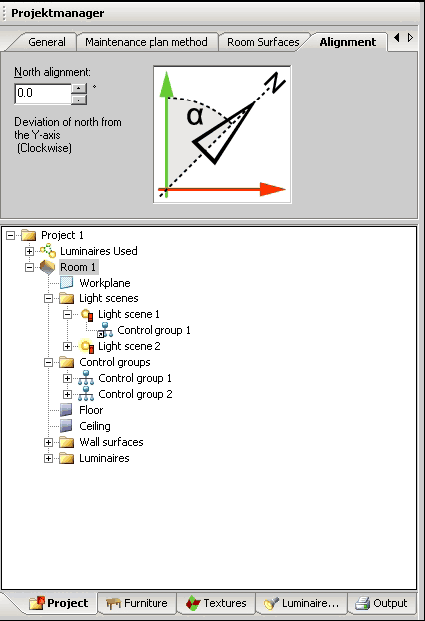
Fig. 226 North alignment
The north direction can be defined in each case for the room or the exterior scene. To recognize this easily, the north arrow is drawn near the coordinate origin.
In the room windows or skylights must be included in the plan as before. These can be easily placed as a line or field if one uses "Copy along a line" function.
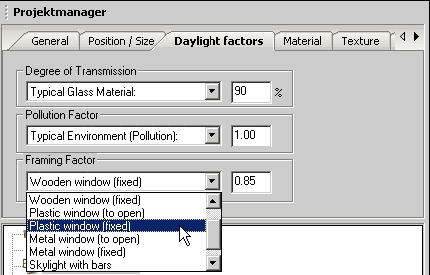
Fig. 227 Edit daylight factors
Of course all the important parameters can be defined for windows and skylights. As usual DIALux already includes a selection of the most current choices.
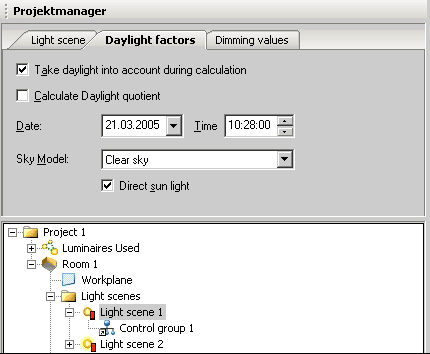
Fig. 228 Daylight factors
To calculate a light scene with daylight, the necessary calculation options must be put in the light scene. If the checkbox "Calculate Daylight quotient" is activated, the settings are made accordingly:
- Sky model of overcast sky
- No sun
- No consideration possibly of available luminaires
As a result you get as usual a calculation including visualization, and in this case, the output of the daylight quotient as a component of the work plane. If you want to know the daylight quotient at other positions, you can insert suitable calculation surfaces or calculation points.
In the following figure the value chart of the work plane is displayed. Currently (beta version) it doesn’t show the daylight quotients, but just the illumination in the suitable positions. Also the outputs for Dmin, Dmax and Dm need to be shown as percentage values.
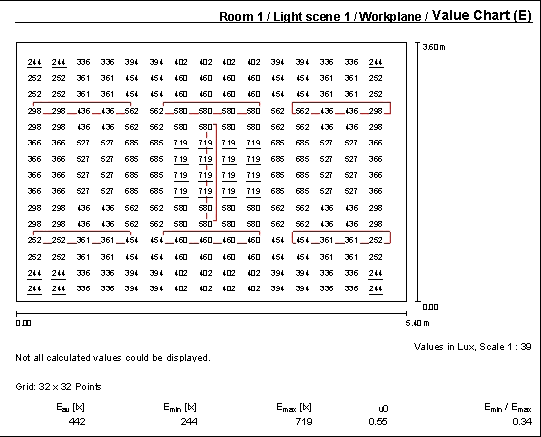
Fig. 229 Output – Value chart of the workplaneРейтинг: 0 Голосов: 0 11836 просмотровКомментарии (0)Manual
