- Главная
-
Учебник
- DIALux 4
- DIALux evo
- IES
- Форум
- Галерея
- Блоги
-
Скачать
- DIALux
- Базы
- Плагины
- 3D модели
- Текстуры
- Книги
-
Новости
Exterior Scenes
30 августа 2012 - АдминYou can use DIALux for planning of exterior scenes with almost the same steps you normally use in indoor lighting. After starting DIALux you will see a startup dialogue.
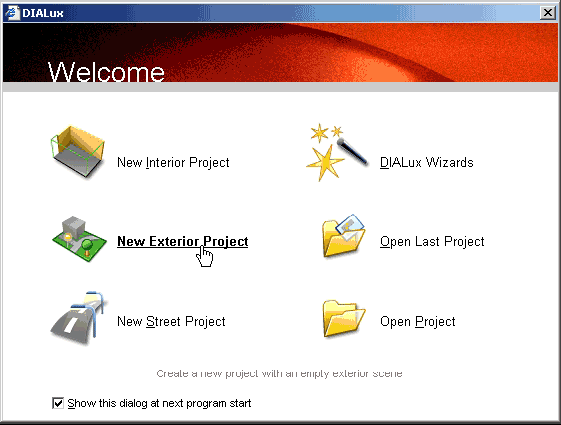
Fig. 301 Startup dialogue
In the startup dialogue you can choose New exterior project and DIALux starts with a new empty exterior scene. You can have rooms, exterior scenes and street scenes in one project.
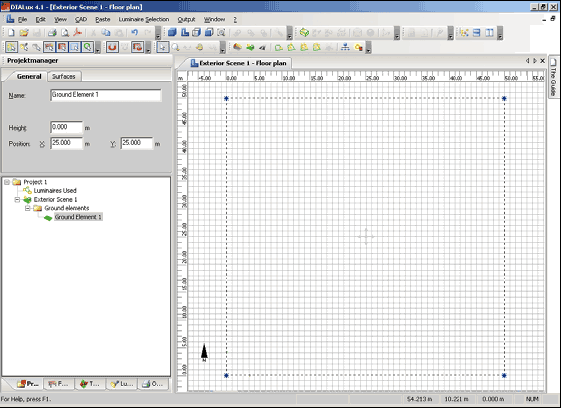
Fig. 302 Start DIALux 4.5 with a new exterior scene
In the Project manager, the exterior scene is quite comparable to a room. An exterior scene contains ground elements, furniture and luminaires. The room contains walls, floor and ceiling instead of the ground element.
Ground elements have their own photometric properties. The calculation results are limited to their surface. You can insert additional ground elements from the furniture tree.
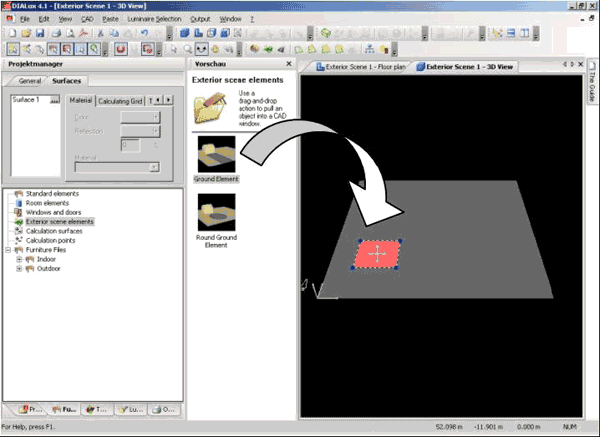
Fig. 303 Insert a ground element from the furniture tree via "Drag & Drop"
You can edit a ground element similar to the rooms (see Edit mode). They can have any polygonal shape. When you enable the option Result Output in the Property Page Calculation Grid, DIALux will create the relevant output. You can place furniture and luminaires in the same way as in the rooms of an indoor project.Рейтинг: 0 Голосов: 0 9445 просмотровКомментарии (0)Manual
