- Главная
-
Учебник
- DIALux 4
- DIALux evo
- IES
- Форум
- Галерея
- Блоги
-
Скачать
- DIALux
- Базы
- Плагины
- 3D модели
- Текстуры
- Книги
-
Новости
DWG / DXF-Import
11 сентября 2012 - Админ• Create an empty rectangular room (If you work on an exterior scene create that)
• Go to the ground plan view
• From the menu File Import use the option DWG or DXF File. The wizard asks you to select the dwg or dxf-file.
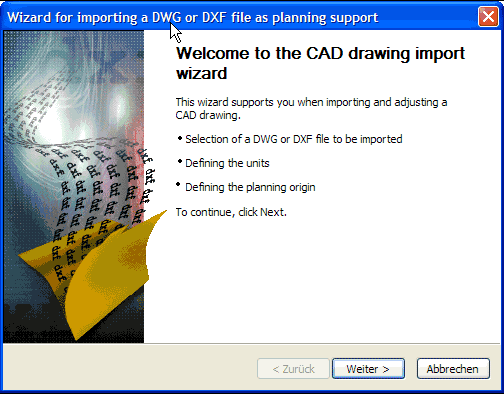
Fig. 394 DWG / DXF Import options
• Let the wizard read the file.
• The units used in the dwg / dxf-file are not yet defined. When you select the probable unit, the size of the drawing is listed in two fields.
• You can place the origin of the planning at the origin of the global coordinates system (0.00/0.00/0.00) or you can choose a point defined in the file or you can place the origin at the gravity centre of the used area (the middle of the drawing).Рейтинг: 0 Голосов: 0 9243 просмотраКомментарии (0)Manual
