- Главная
-
Учебник
- DIALux 4
- DIALux evo
- IES
- Форум
- Галерея
- Блоги
-
Скачать
- DIALux
- Базы
- Плагины
- 3D модели
- Текстуры
- Книги
-
Новости
Modify light scenes and control groups
20 августа 2012 - АдминYou have the potential to duplicate light scenes as well as control groups. In this manner the task is made easier for you if the same lights with different dimming levels are to be used. You can find this function in the context menu of the light scene or control group.
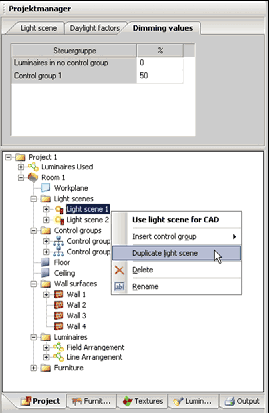
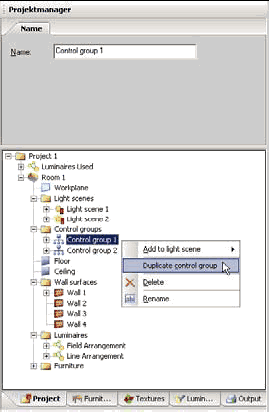
Fig. 203 Duplicate light scene or control group
The function of brightness distribution in the calculated room can be accessed in the menu File → Settings → Adjust Brightness
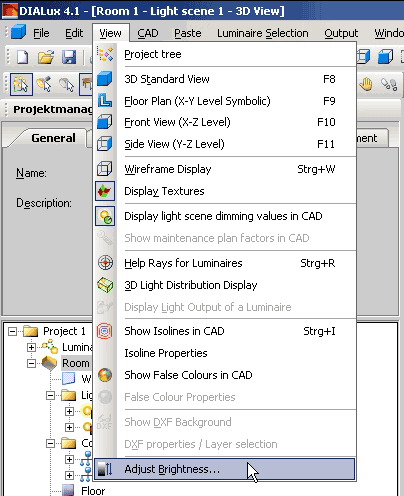
Fig. 204 Adjust brightness via menu
or in the context menu within the CAD window.
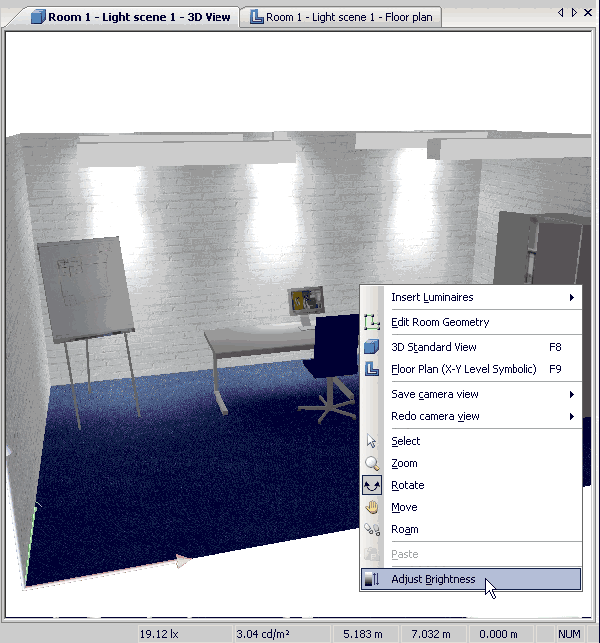
Fig. 205 Adjust brightness – CAD window
The Property Page Brightness allows the setting of the brightness distribution in the room. After you have shifted the brightness control in the desired position, click on the Apply button, so that the currently displayed window can be refreshed in your 3D Rendering.
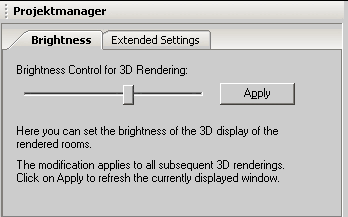
Fig. 206 Brightness control for 3D rendering
In the Extended Settings tab you can correct the exposure time of the CAD. Additionally you have the option to optimize light scenes together by means of the checkboxes.
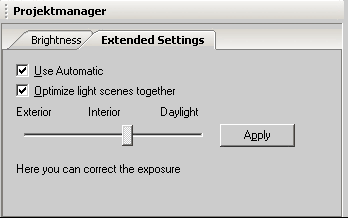
Fig. 207 Extended settingsРейтинг: 0 Голосов: 0 3839 просмотровКомментарии (0)Manual
