- Главная
-
Учебник
- DIALux 4
- DIALux evo
- IES
- Форум
- Галерея
- Блоги
-
Скачать
- DIALux
- Базы
- Плагины
- 3D модели
- Текстуры
- Книги
-
Новости
Coaction of spectral distribution of the light source and colour filter
20 августа 2012 - АдминMost lighting calculation software has for each light source only one spectrum or even just a RGB value. But this is not enough for a professional lighting designer. The resulting colour is defined by the spectrum of the light source and the transmission spectrum of the filter.
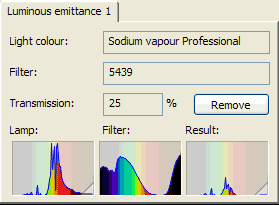
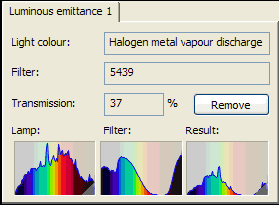
Fig. 185 Resulting spectrum of a luminaire with two times the same filter but different light sources
The two pictures above are from the Property Pages of two luminaires. In both cases the same colour filter was used. However the light sources are different, one is a high pressure sodium lamp and the other is a metal halide lamp. Of course the resulting spectrum is totally different. Also the transmission factor is different. The transmission factor given for the filter at D65 is even higher at 41.6%.
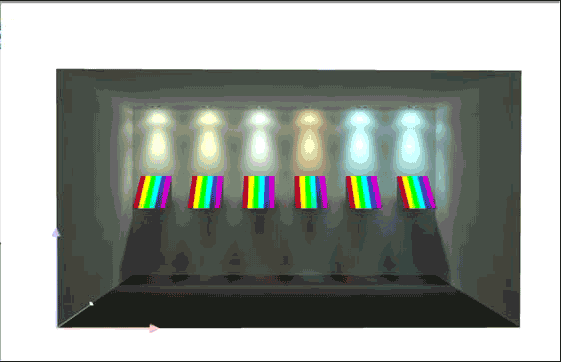
Fig. 186 All the spots are using the same colour filter, but have different light sources. From the left: Incandescent, Flourescent 830, D65, high pressure sodium, metal halide ceramic and metal halide quartz
To get rid of a filter you can either click on the “Remove” button in the colour appearance Property Page or you drag and drop a “no filter” filter onto the luminaire. No filter is always in the top of the filter subfolders.Рейтинг: 0 Голосов: 0 4815 просмотровКомментарии (0)Manual
