- Главная
-
Учебник
- DIALux 4
- DIALux evo
- IES
- Форум
- Галерея
- Блоги
-
Скачать
- DIALux
- Базы
- Плагины
- 3D модели
- Текстуры
- Книги
-
Новости
Output Settings
11 сентября 2012 - АдминFor many output types further settings can be specified. Select the respective output in the output tree and change the settings in the corresponding Property Page in the Inspector.
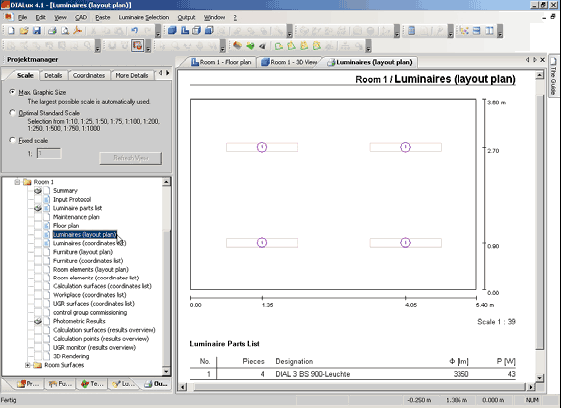
Fig. 382 Output settings
If you change the settings, the Refresh View button is activated. If you use this button, the changes entered are applied in the output window.
The 3D rendering is generated using the observer position set in the CAD.
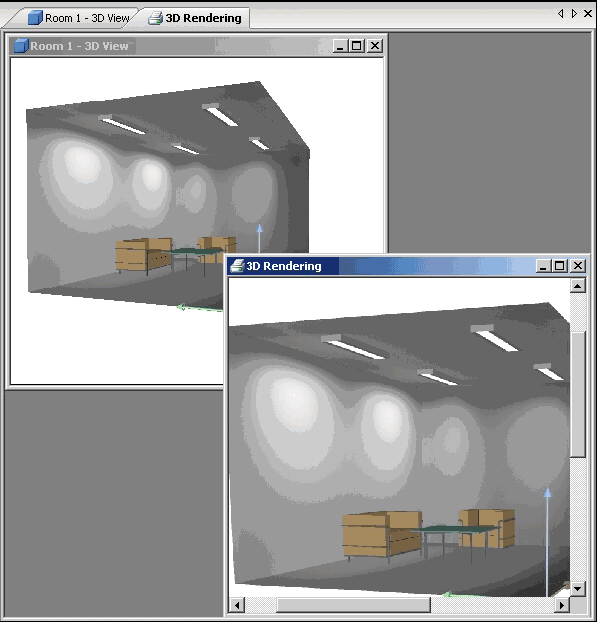
Fig. 383 3D CAD at the top left (for editing purposes) and 3D rendering (as output) at the bottom rightРейтинг: 0 Голосов: 0 4688 просмотровКомментарии (0)Manual
