- Главная
-
Учебник
- DIALux 4
- DIALux evo
- IES
- Форум
- Галерея
- Блоги
-
Скачать
- DIALux
- Базы
- Плагины
- 3D модели
- Текстуры
- Книги
-
Новости
Insert and Edit Luminaires and Luminaire Arrangements
20 августа 2012 - АдминYou can open the luminaire tree by clicking in The Guide Select Luminaires. In the luminaire tree you will see installed PlugIns under DIALux catalogues. With one double-click on a name of a manufacturer you can open a PlugIn. Under not installed PlugIns you can find the DIALux project partners, whose PlugIns are not yet installed. A double-click on the corresponding names of the manufacturers opens its internet page. There you can download the DIALux PlugIn. Additionally telephone numbers and e-mail addresses are displayed. At the bottom of the list the last used luminaires are always indicated. This can be up to 20 luminaires of different manufacturers.
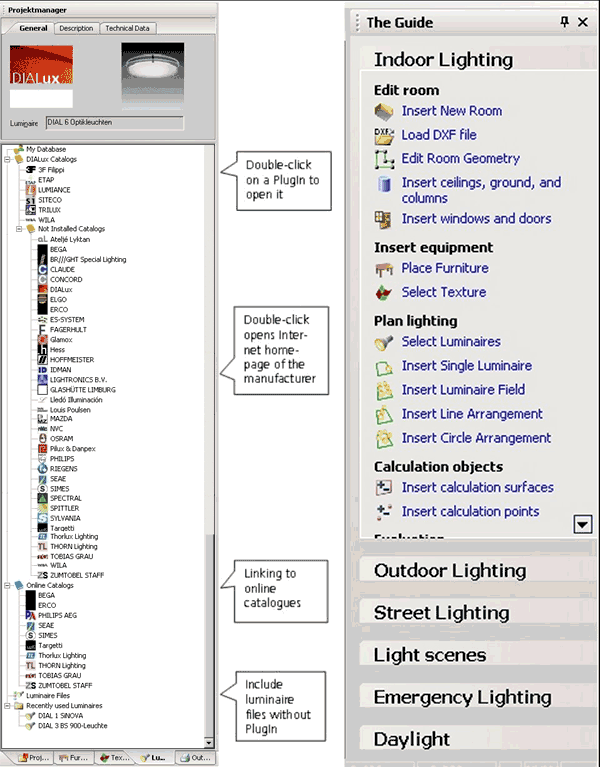
Fig. 129 Launch luminaire treeРейтинг: 0 Голосов: 0 17090 просмотровКомментарии (0)Manual
