- Главная
-
Учебник
- DIALux 4
- DIALux evo
- IES
- Форум
- Галерея
- Блоги
-
Скачать
- DIALux
- Базы
- Плагины
- 3D модели
- Текстуры
- Книги
-
Новости
An easy method for determining maintenance factor
17 августа 2012 - АдминIn DIALux the user is able to select whether he wants to have a global, all inclusive, maintenance factor for the whole room, or whether he wants to determine the respective maintenance factor for every luminaire / luminaire arrangement. The easiest way, which is the method used in early DIALux versions, is to use the classical method.
After a room or exterior scene was added to a project, the user can make the maintenance choice in the Property Page.
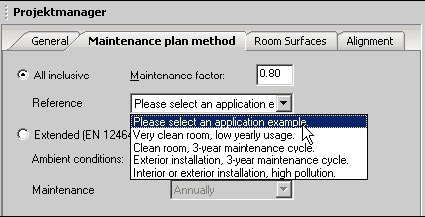
Fig. 82 Edit room data – Selection of a reference value for the maintenance factor
For the classical method the reference application examples are listed which appear in Mr. Stockmar article "Maintenance factor - theory and practise" in Licht 6-2003 from table 1. Of course the user can also enter any other value of maintenance factor in the maintenance factor field.
After choosing a luminaire, the user can place it in any arrangement. Also there is access to technical details of the luminaire.
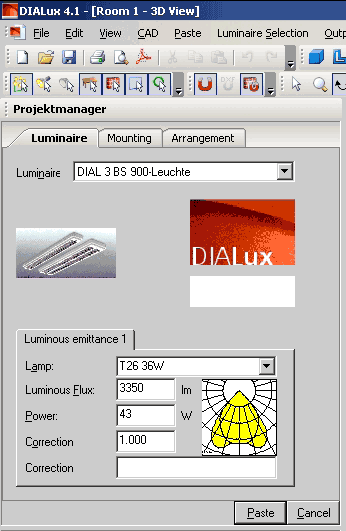
Fig. 83 Technical data of the placed luminaire
Because the luminous flux and the correction factor have an influence on the number of luminaires required these values can be edited here.
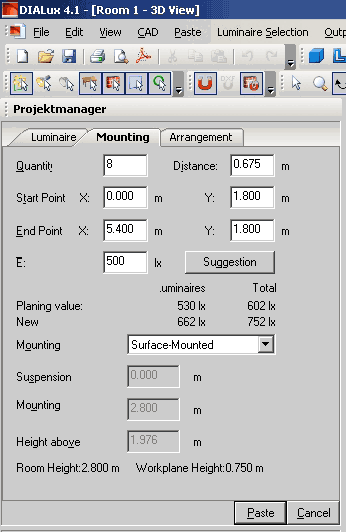
Fig. 84 Determination of the luminaire number of pieces
In DIALux the utilisation factor method is defined by the CIE to determine roughly the right number of luminaires for all luminaire arrangements. By using this method the expected initial illuminance as well as the maintained illuminance is indicated. Additionally, the initial and maintained value for the whole room is likewise indicated. The user can see immediately the contribution from this luminaire arrangement compared with the whole layout of luminaires. In this case the values are different because other luminaires are in the room.
In the outputs the maintenance factor is shown as before on different output pages. For example, like here on the page "Maintenance plan".
The "classical" method is the default method when a new room is added.
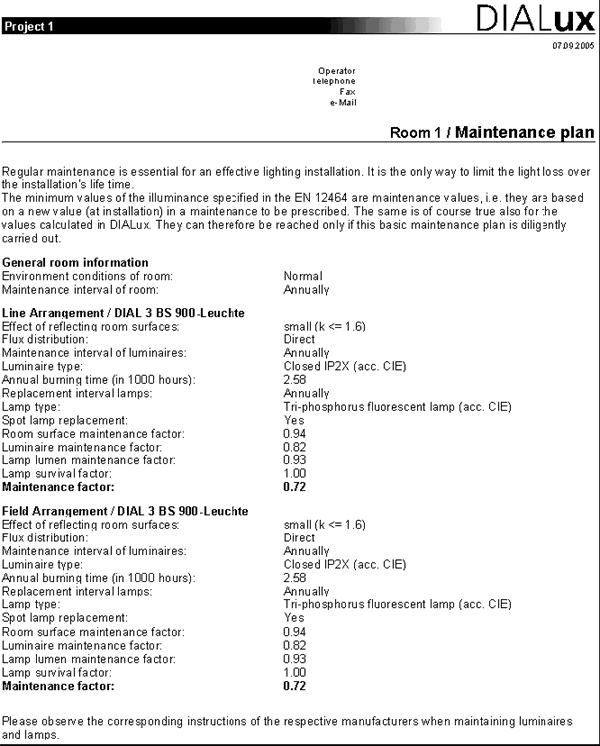
Fig. 85 Output – Maintenance planРейтинг: 0 Голосов: 0 11242 просмотраКомментарии (0)Manual
