- Главная
-
Учебник
- DIALux 4
- DIALux evo
- IES
- Форум
- Галерея
- Блоги
-
Скачать
- DIALux
- Базы
- Плагины
- 3D модели
- Текстуры
- Книги
-
Новости
Viewing Calculation Results
11 сентября 2012 - АдминAfter a calculation has been completed, DIALux shows the 3D display of the room.
Project output can be viewed before or after a calculation. The output types which are not affected by the calculation results can be viewed at any time, for example the project cover sheet, luminaire parts lists, luminaire coordinates, room coordinates etc.
Most output types need to be calculated first. If one of these output types is opened when there are no results yet, DIALux enquires whether the calculation should be performed.
When you double-click on the desired page in the Project manager, it is displayed in the CAD window. DIALux differentiates between print output and monitor output. The monitor output enables experts to easily evaluate only the required information, without being limited by layout and page size. Big tables are displayed completely and can be viewed by scrolling. Here it is handy to use the middle mouse button.
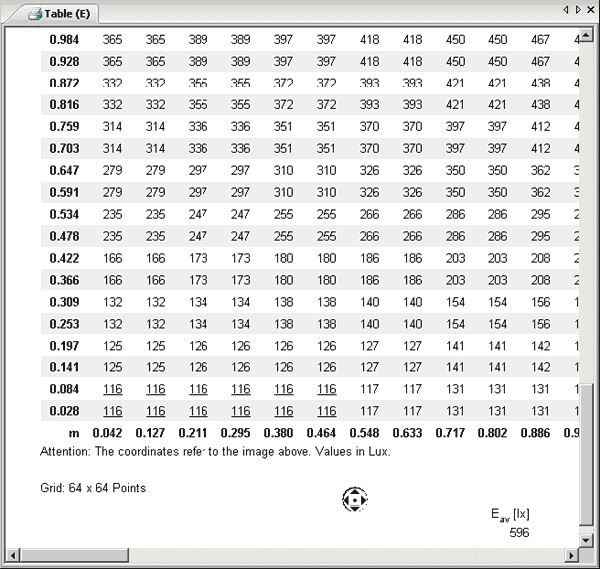
Fig. 378 Monitor output of a big table
Scroll bars are located at the window edges. If you use the middle mouse button, the scroll icon appears and you can navigate by moving the mouse.
You can use the print preview to view the printout on the monitor before it is printed. DIALux supports “WYSIWYG, What you see is what you get”. To go to the print preview, use the File → Print Preview option. Please keep in mind that only the output types that were selected with a black checkmark are included in the print preview and in the printout. Depending on the size of the report, generating the output can take some time. An information window displays the current status.
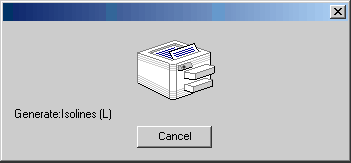
Fig. 379 Print preview generation status
The print preview supplies you with an overview of the chosen output.

Fig. 380 Print preview
Here you can also specify further print settings, depending on your printer.
For larger print jobs it is advised that you send multiple print jobs consecutively. If the RAM is quite large (>128 MB), this is not required.Рейтинг: 0 Голосов: 0 16358 просмотровКомментарии (0)Manual
