- Главная
-
Учебник
- DIALux 4
- DIALux evo
- IES
- Форум
- Галерея
- Блоги
-
Скачать
- DIALux
- Базы
- Плагины
- 3D модели
- Текстуры
- Книги
-
Новости
Inserting Luminaire Lines
20 августа 2012 - АдминLuminaire lines can also be positioned via the Wizard or manually. After a line has been inserted, the length, the position or the angle can be graphically modified.
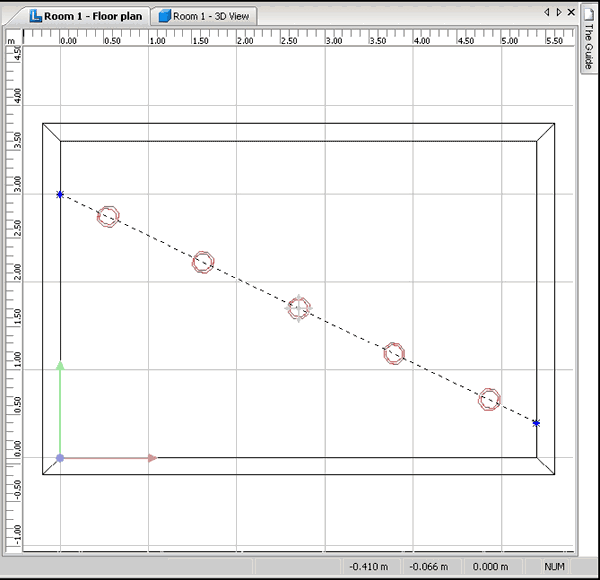
Fig. 148 Scale a luminaire line
If you pull the cross in the middle of the line with the mouse, you change the position. The angle and the length of the line remain constant. With the blue end points you can modify the length and the angle at the same time. It is not necessary to switch between scale mode and rotate mode.
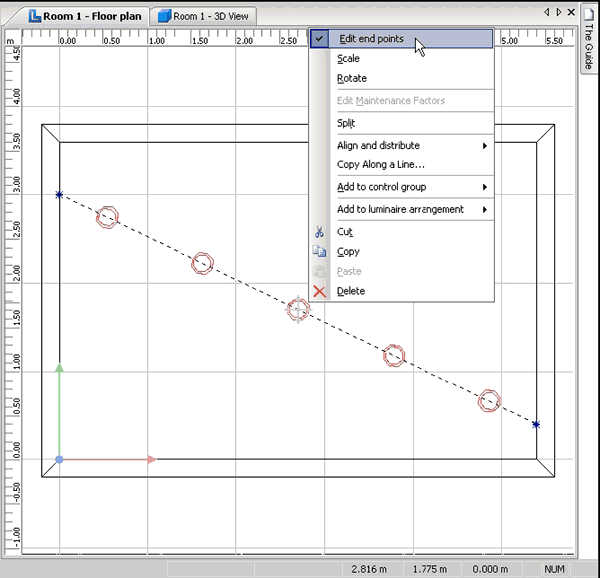
Fig. 149 Edit a luminaire line
If the luminaires within the arrangement have not been rotated, the C0 of the luminaires is directed towards the row axis (from the start point in the direction of the end point).Рейтинг: 0 Голосов: 0 3085 просмотровКомментарии (0)Manual
