- Главная
-
Учебник
- DIALux 4
- DIALux evo
- IES
- Форум
- Галерея
- Блоги
-
Скачать
- DIALux
- Базы
- Плагины
- 3D модели
- Текстуры
- Книги
-
Новости
Energy evaluation rooms with links to DIALux rooms and without
11 сентября 2012 - АдминAs mentioned before, you can create energy evaluation rooms with a link to a DIALux room, but also without such a link.
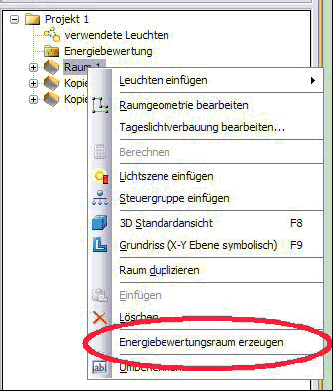
Fig. 420 Create an energy evaluation room with a link to a DIALux room
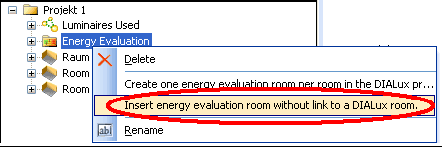
Fig. 421 Create an energy evaluation room without a link to a DIALux room
In the first case, an energy evaluation room is created that is linked to the corresponding DIALux room. In the second case, an energy evaluation room is created that is not linked to any DIALux room.
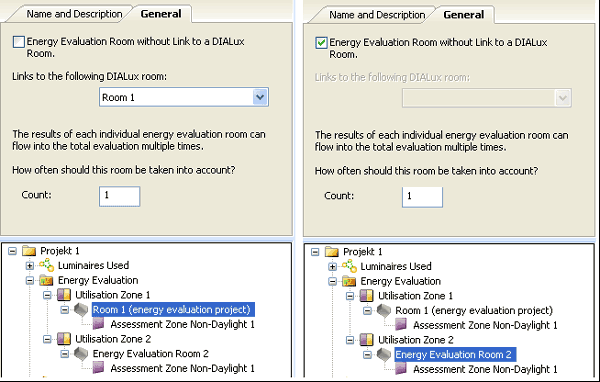
Fig. 422 Energy evaluation rooms with and without link to DIALux rooms
The linking of energy evaluation rooms and DIALux rooms has many advantages. Many aspects of the started or even completed light planning can be automatically transferred to the energy evaluation with such links.
The complete geometry of the DIALux room is analyzed for the energy evaluation, and this does not only mean the ground area and height, but even the daylight relevant information like position and properties of windows and roof lights, the orientation (north alignment) and obstruction, etc. One of the most important steps during energy evaluation, the determination of daylight supplied assessment zones, happens completely automatically.
All technical information about luminaries and lamps are transferred as well. You do not need to think about mapping of total power values of luminaires and associated parasitic power values to assessment zones or even use some table or rough calculation methods to get such power values. All lighting data is determined from the light planning and assigned to the energy evaluation.
And the advantages are not limited to the creation of energy evaluation rooms and their assessment zones. A comprehensive update mechanism makes sure that changes to all relevant data of the light planning will be passed on to the energy evaluation as well. So the energy evaluation is always up to date and a simultaneous planning is possible.
Nevertheless, for a lot of details it makes sense, to have them well designed before a link is created. That’s because DIALux tries to initialise all of the parameters of the energy evaluation room and its assessment zones as good as possible, so that the user has to do as little adjustments as possible. And the better the starting position the better the initialisations.
Furthermore, there is another important reason, to do as much preliminary work as possible. As said before there is an update mechanism between light planning and energy evaluation, that reacts on subsequent changes. This update mechanism not only changes properties of assessment zones, it also may create new assessment zones and delete old ones. The new zones are once again initialised as good as possible by DIALux, but must again be checked and adjusted where applicable by the user. The old zones are deleted; the invested time to check and adjust their properties is lost.
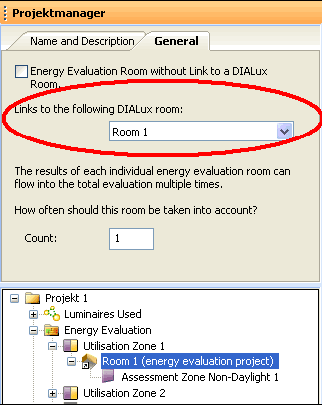
Fig. 423 Possibility to change the linked DIALux room for an energy evaluation room
Links between energy evaluation rooms and DIALux rooms can also be changed respectively canceled.
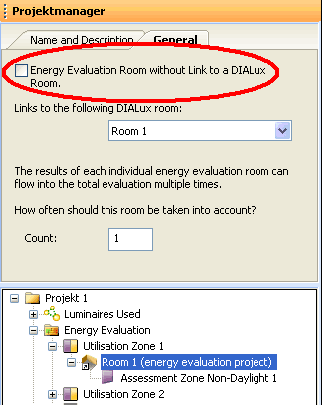
Fig. 424 Possibility to cancel the link of an energy evaluation room to a DIALux room
Caution: Each DIALux room can only be linked with one single energy evaluation room. As soon as there is a link between a DIALux room and an energy evaluation room, there can not be more. Therefore, there are only rooms in the selection list that are not linked to energy evaluation rooms.
And what is so different in energy evaluation rooms without a link to a DIALux room?
Because of lack of both geometric and lighting data information DIALux can’t do any automatic subdivisions into assessment zones for such energy evaluation rooms, no statements concerning daylight are possible and there are absolutely no information about luminaires and lamps. All parameters for the energy evaluation have to be set manually by the user himself. In this process, the user can restrict himself by just editing the consumption values of the energy evaluation room directly or work on lots of parameters to calculate such consumption values.
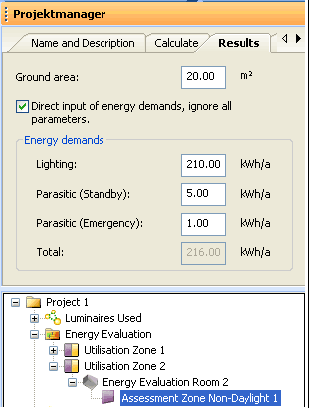
Fig. 425 Working on the assessment zone of an unlinked energy evaluation room
The possibilities of working with unlinked energy evaluation rooms in DIALux are relatively rudimental right now. Each such room has exactly one assessment zone without daylight supply. More assessment zones can’t be created, daylight supply can’t be added. However, their main purpose is only to include rooms in the whole energy performance evaluation process, which have no light planning and whose energy consumption values are known from other sources.
In fact, you could do an energy performance evaluation in DIALux completely without linked rooms. But by doing so, you would abandon all advantages DIALux is offering for simultaneous light planning and energy evaluation. You would have to define and work on a lot of aspects that would be in place automatically for linked rooms. So our recommendation is to work with linked energy evaluation and DIALux rooms as far as possible.Рейтинг: 0 Голосов: 0 4551 просмотрКомментарии (0)Manual
