- Главная
-
Учебник
- DIALux 4
- DIALux evo
- IES
- Форум
- Галерея
- Блоги
-
Скачать
- DIALux
- Базы
- Плагины
- 3D модели
- Текстуры
- Книги
-
Новости
Moving the Coordinate Origin of an Object
24 августа 2012 - АдминIf you combine multiple objects, the centre of the encompassing cube automatically becomes the coordinate origin. This is not always the preferred position, because when you insert an object into your project via Drag & Drop, the origin is placed at the height Z = 0. Before you save a new object, you should check and position the origin. You can do this in the Inspector when you go to the Property Page Origin.
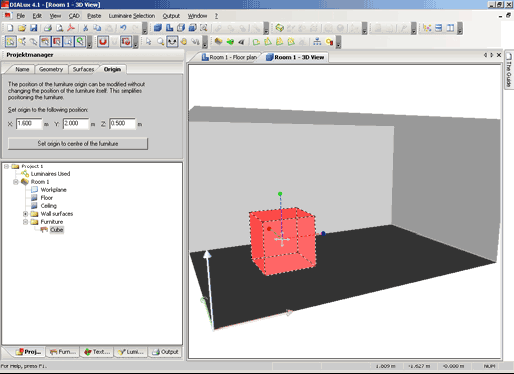
Fig. 259 Specify the coordinate origin
To define the origin visually, press the Alt button. When you now move the object's coordinate cross, the coordinate origin is moved instead of the object itself. To change the height or to deactivate the pick grid when movements are made, use the Shift and Ctrl buttons. If you now save the object, the new coordinate origin is also saved.
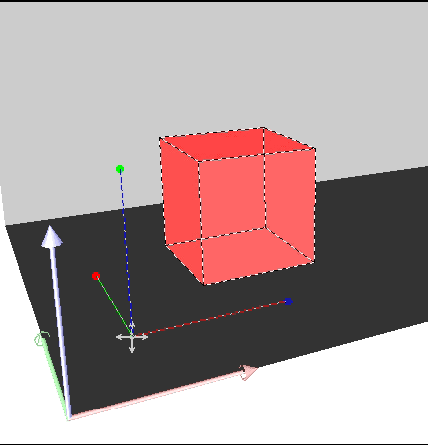
Fig. 260 Coordinate origin which was moved outside the cubeРейтинг: 0 Голосов: 0 8953 просмотраКомментарии (0)Manual
