- Главная
-
Учебник
- DIALux 4
- DIALux evo
- IES
- Форум
- Галерея
- Блоги
-
Скачать
- DIALux
- Базы
- Плагины
- 3D модели
- Текстуры
- Книги
-
Новости
Raytracing-Options for Surfaces
11 сентября 2012 - АдминYou can assign certain options to all surfaces of the room, the room elements or the furniture. Just select the surfaces and use the Property Page to adjust the values. You may select several surfaces using the Shift-key or the Ctrl-key. The option Autobumbmaps assigns an additional structure like for example some ripple to the texture.
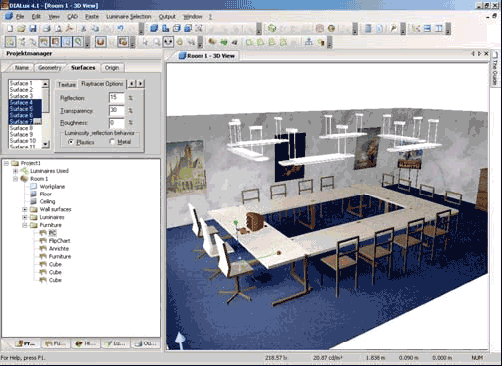
Fig. 452 Raytracing options modify the surfaces
The amount of reflection should be 5-10% for floors and 10-15% for glass. The transparency of glass should be around 30%.Рейтинг: 0 Голосов: 0 3708 просмотровКомментарии (0)Manual
