- Главная
-
Учебник
- DIALux 4
- DIALux evo
- IES
- Форум
- Галерея
- Блоги
-
Скачать
- DIALux
- Базы
- Плагины
- 3D модели
- Текстуры
- Книги
-
Новости
Further functions of POV-Ray
11 сентября 2012 - АдминThe following information is an excerpt from the POVRay online help you get when you press “F1” after POV-Ray is started. Furthermore you will find additional information under www.povray.org. Here follows an abstract of the POV-Ray help.
4.2.3 Radiosity without conventional lighting
You can also leave out all light sources and have pure radiosity lighting. The situation then is similar to a cloudy day outside, when the light comes from no specific direction but from the whole sky.
The following 2 pictures show what changes with the scene used in part 1, when the light source is removed. (default radiosity, but recursion_limit 1 and error_bound 0.2)
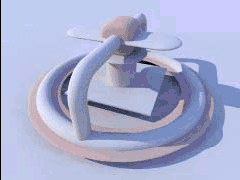
with light source
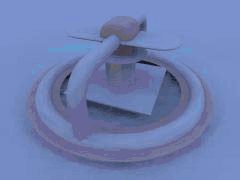
without light source
You can see that when the light source is removed the whole picture becomes very blue, because the scene is illuminated by a blue sky, while on a cloudy day, the colour of the sky should be somewhere between gray and white.
The following pictures show the sample scene used in this part with different settings for recursion_limit (everything else default settings).

recursion_limit 1

recursion_limit 2
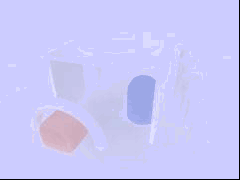
recursion_limit 3
This looks much worse than in the first part, because the default settings are mainly selected for use with conventional light sources.
The next three pictures show the effect of error_bound. (recursion_limit is 1 here) Without light sources, this is even more important than with good values, much depends on the scenery and the other settings, lower values do not necessarily lead to better results.
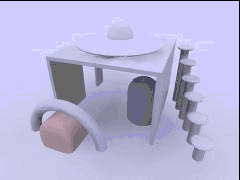
error_bound 1.8
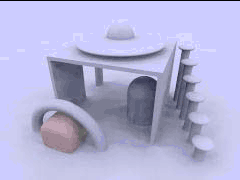
error_bound 0.4

error_bound 0.02
If there are artefacts it often helps to increase count, it does affect quality in general and often helps in removing them (the following three pictures use error_bound 0.02).
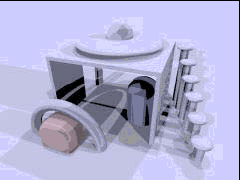
count 2

count 50
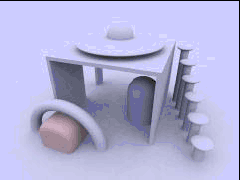
count 200
The next sequence shows the effect of nearest_count, the difference is not very strong, but larger values always lead to better results (maximum is 20). From now on all the pictures use error_bound 0.2

nearest_count 2

nearest_count 5 (default)
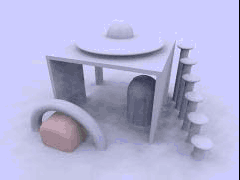
nearest_count 10
The minimum reuse is a geometric value related to the size of the render in pixel and affects whether previous radiosity calculations are reused at a new point. Lower values lead to more often and therefore more accurate calculations.

minimum_reuse 0.001

minimum_reuse 0.015 (default)

minimum_reuse 0.1
In most cases it is not necessary to change the low_error_factor. This factor reduces the error_bound value during the final pretrace step. pretrace_end was lowered to 0.01 in these pictures, the second line shows the difference to default. Changing this value can sometimes help to remove persistent artefacts.

low_error_factor 0.01

low_error_factor 0.5 (default)

low_error_factor 1.0
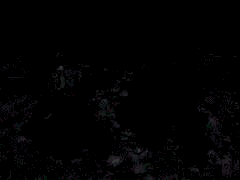
low_error_factor 0.01
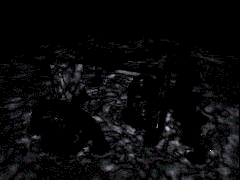
low_error_factor 1.0
gray_threshold reduces the colour in the radiosity calculations. As mentioned above the blue sky affects the colour of the whole scene when radiosity is calculated. To reduce this colouring effect without affecting radiosity in general you can increase gray_threshold. 1.0 means no colour in radiosity at all.

gray_threshold 0.0 (default)

gray_threshold 0.5
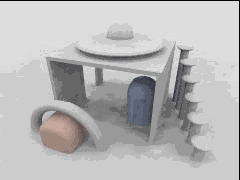
gray_threshold 1.0
Another important parameter is pretrace_end. Together with pretrace_start it specifies the pretrace steps that are done. Lower values lead to more pretrace steps and more accurate results but also to significantly slower rendering.
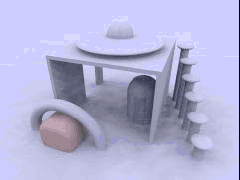
pretrace_end 0.2
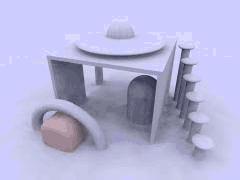
pretrace_end 0.02

pretrace_end 0.004
It's worth experimenting with the things affecting radiosity to get some feeling for how things work. The next 3 images show some more experiments.
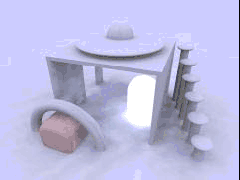
ambient 3 instead of ambient 0 for one object
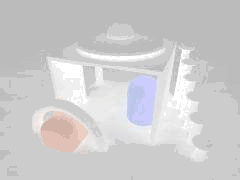
ambient 0.5 instead of ambient 0 for all objects sky: ambient 0

error_bound 0.04 recursion_limit 2
Finally you can strongly change the appearance of the whole scene with the sky's texture. The following pictures give some example.

yellow-blue gradient from left to right

light-dark gradient from left to right

light-dark gradient from bottom to top
Really good results depend a lot on the unique situation and how the scene is meant to look. Here is a “higher quality” rendering of this particular scene, but the requirements can be considerably different in other situations.
global_settings {
radiosity {
pretrace_start 0.08
pretrace_end 0.01
count 500
nearest_count 10
error_bound 0.02
recursion_limit 1
low_error_factor 0.2
gray_threshold 0.0
minimum_reuse 0.015
brightness 1
adc_bailout 0.01/2
}
}
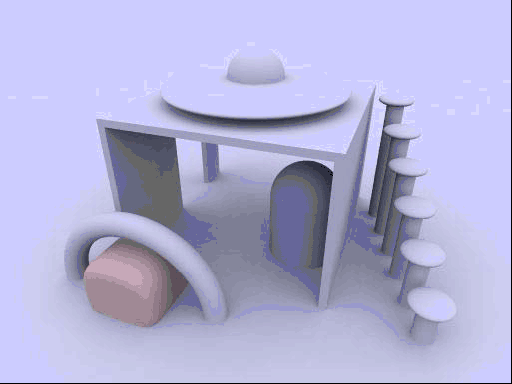
higher qualityРейтинг: 0 Голосов: 0 3238 просмотровКомментарии (0)Manual
