- Главная
-
Учебник
- DIALux 4
- DIALux evo
- IES
- Форум
- Галерея
- Блоги
-
Скачать
- DIALux
- Базы
- Плагины
- 3D модели
- Текстуры
- Книги
-
Новости
Edit Placed Textures
17 августа 2012 - АдминWhen a texture is not placed properly on a surface, you can correct this afterwards.
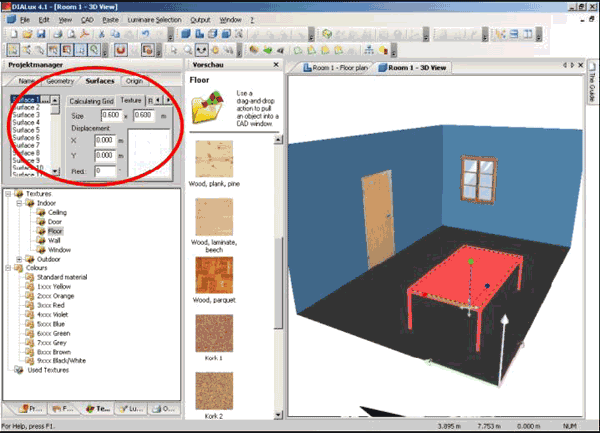
Fig. 125 Edit textures on an object
Select the object in the CAD view. The Inspector shows the Property Page Surfaces of the object with the additional information about the texture. If for example the texture has the wrong rotation, you can correct it on the Property Page Texture; similarly you can scale or move the texture.
If you want to mirror a texture, you can easily do it by entering a minus (-) symbol in front of the length or the width (or both) of a texture. You can use it only for the texture placed on a surface not for the texture itself.Рейтинг: 0 Голосов: 0 4316 просмотровКомментарии (0)Manual
